Chapter 3. Linutop OS Pro version Installation
System Installation
The installation of a new Linutop OS needs to be done from a running Linutop system. This can be:
- a system installed on a Linutop machine
- the Linutop demo CD or USB system
You need to be connected to Internet in order to perform the installation.
In the Linutop Configuration Panel, select the Services tab, and login with your linutop.com email address and invoice number:
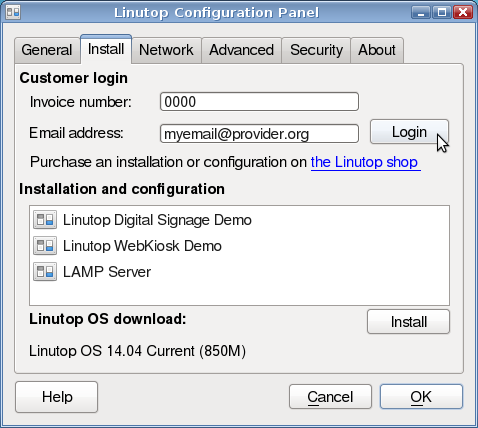
When logged in, a list of available OS and configurations will be available. Select the system you want to install. If you don't know which one to select, choose the first one marked as Current:
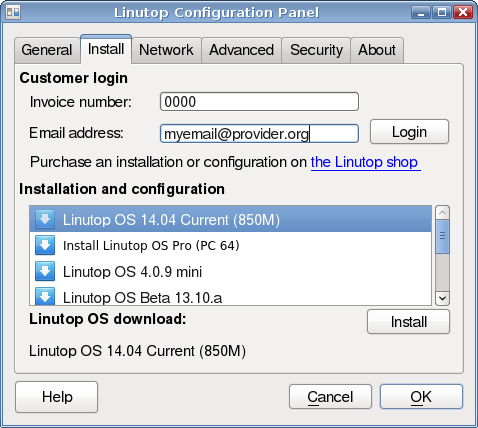
| Caution |
The target device will be ENTIRELY ERASED, deleting all the data on it if you proceed to the next step. |
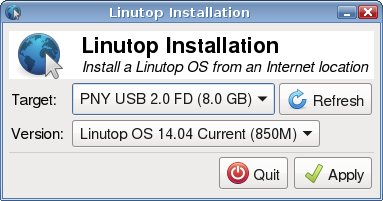
The device can be used to boot on the same machine, or an other one.