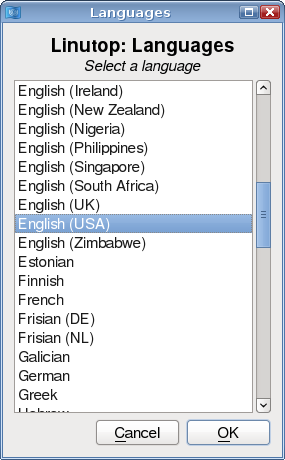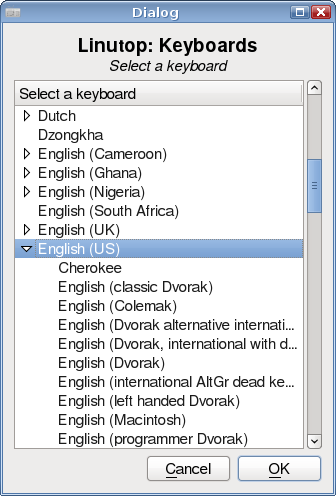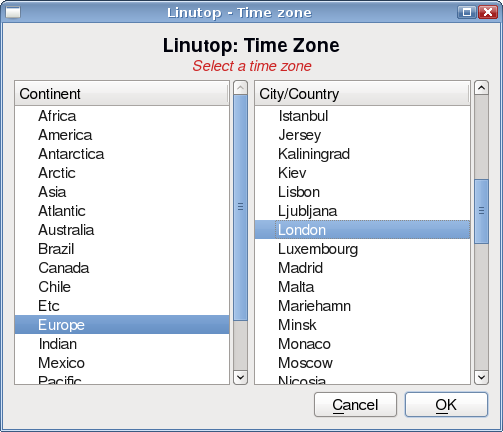General tab Local settings Language - Keyboard - Time - graphic configuration and Autostart
The first tab of the Linutop Configuration Panel will let you configure your local settings:
- language
- keyboard layout
- timezone
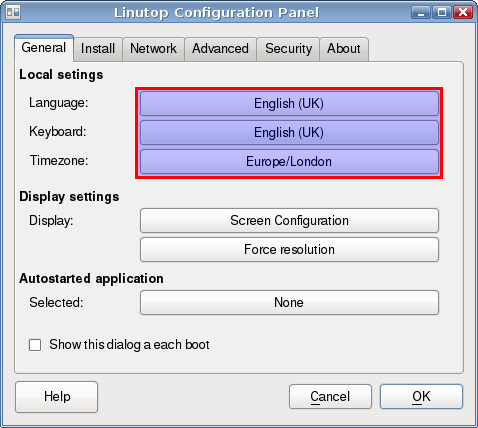
Clicking on each button will start a new dialog, allowing the make your choice.
Note: Modifying the language first will update the keyboard layout and timezone as well.
Time and Date are automatically synchronized by a NTP Server on the Internet. If the system is offline, it will use the local battery backup internal clock. On Raspberry Pi there is no internal backup clock, it has to be synchronized on the network with an Internet NTP server or a local NTP Server or manually.
To manually setup the clock you can use the Date command line in a terminal.
sudo date --set "14 Feb 2021 18:30:00"