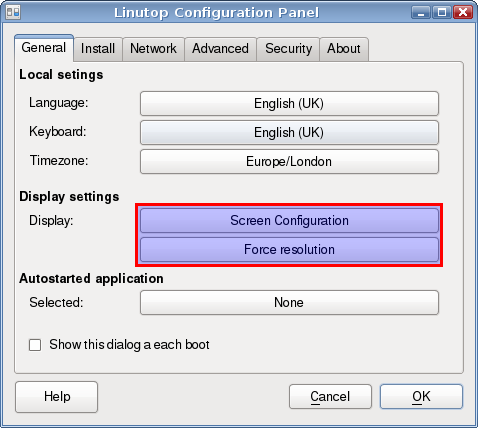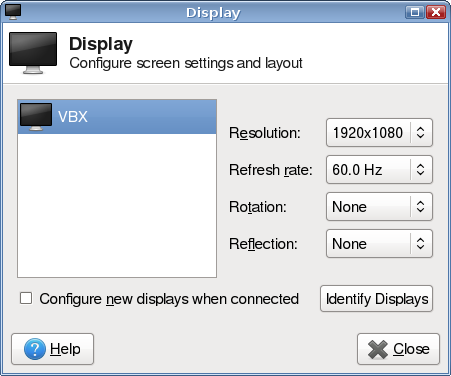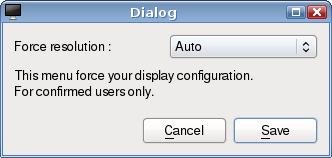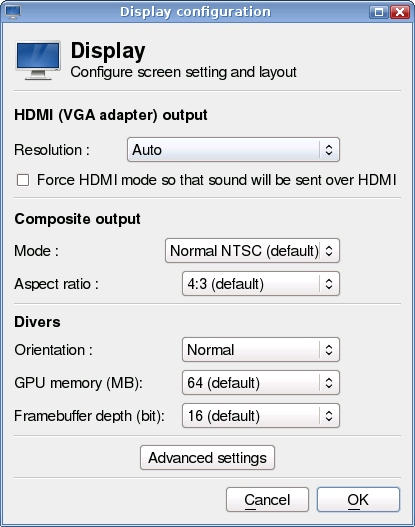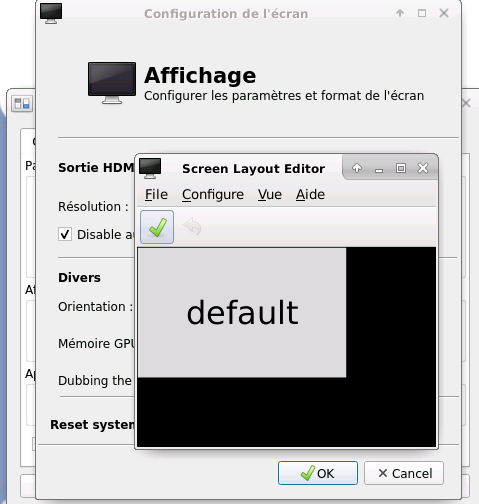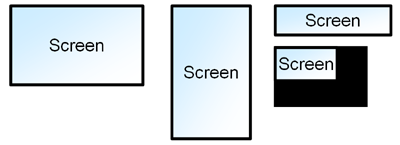Display settings
On Linutop OS for PC
By default the Linutop OS will detect the screen resolution automatically.
If you need to set a specific resolution, click the button. A new dialog will open, allowing to select a resolution.
On Linutop OS XS (Raspberry Pi)
|
|
Available resolutions :
|
Linutop display configuration menu has been designed specifically for Raspberry Pi with most important graphics settings features in one menu.
Note: Some resolutions or videos might require more GPU memory to work properly.
Since the Raspberry Pi 4 has two video outputs, it is possible to display on two screens. You can configure this when you press start.
Linutop advance display settings menu has been designed to accommodate many custom settings on Raspberry Pi.