Chapter 7. Hardware
- Table of Contents
- Touch Screens - calibration
- USB Key 4G
- Printers (PC only)
Touch Screens - calibration
The compatibility of touch screens depends on the standards. It should be checked with your Linux:
- PC 32 bit, Xubuntu 14.04
- PC 64 bit, Xubuntu 18.04
- Raspberry Pi, Raspbian Buster
Some screen requires calibration. To do this, start the calibration tool from the menu :
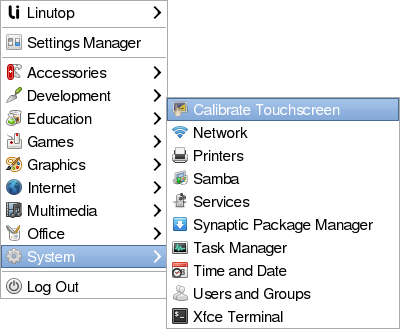
Some touch screens are known to work well:
- ASUS all in one
- ASUS eeetop
- eGalax touch screens
- EloTouch touch screens
- iiyama Pro Lite txx31,32,34