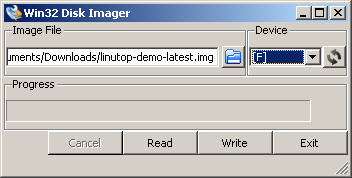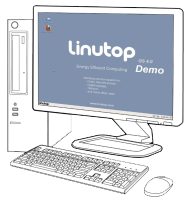How to install the image to create a bootable USB or SD
The USB or SD image needs to be written on a USB or SD device.
On Windows™, download Disk Imager, uncompress it and execute the software. Plug in a USB key or an SD card (1GB min), select it and select the Linutop .img file. Click the button.
On Linux systems, any of the following commands will be executed as an administrator. Dezip the image of the OS and put yourself in this directory. Then, to determine the name of the usb key or SD card, you can use the lsblk command:
# lsblkHere is what should return this order.
NAME MAJ:MIN RM SIZE RO TYPE MOUNTPOINT sda 8:0 0 74,5G 0 disk -sda1 8:1 0 74,5G 0 part /initrd/cdrom sdb 8:16 1 14,5G 0 disk -sdb1 8:17 1 60M 0 part /media/linutop/boot -sdb2 8:18 1 3,5G 0 part /media/linutop/e6e7f776-11a4-4cd7-b4fd-c44ecdbf loop0 7:0 0 816,8M 0 loop /initrd/rofsOnce done, type the command below to transfer the file to the storage location.
# dd if=linutop-demo-latest.img of=/dev/sdX
| Caution |
Replace X with the number returned by your device during the lsblk command. |