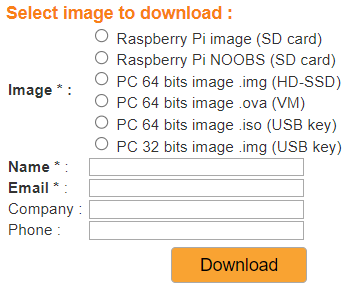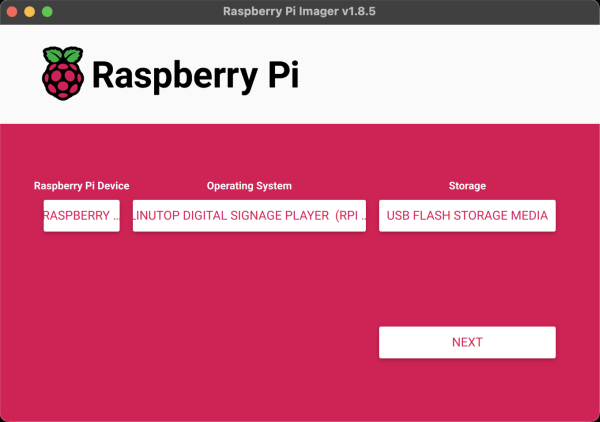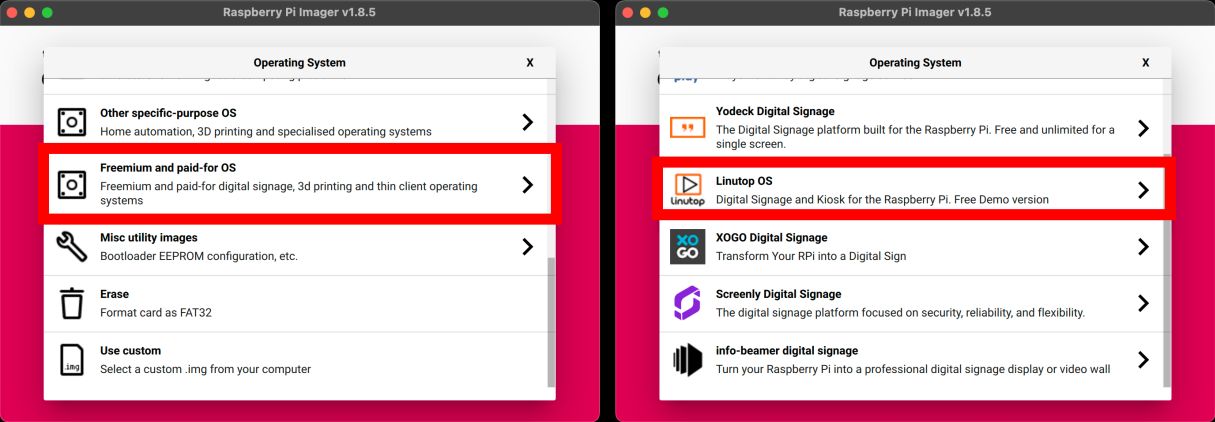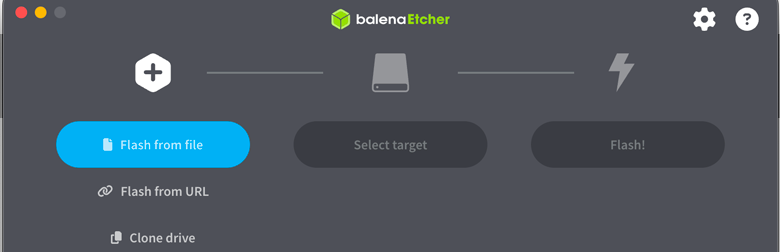Chapter 2. Download and Install the Linutop OS Free
|
|
The Free system is provided under three forms:
|
Linutop OS Free can be downloaded on Linutop.com download page.
How to install Linutop OS Free on a Raspberry Pi
- Quick installation with Raspberry Pi Imager software and a micro SD card:
Download and install Raspberry Pi Imager (Available for Windows/MacOS/Linux), then select: : Choose your model (4, 3, 2 ou Zero 2W). : Freemium and paid-for OS → Digital signage OS → Linutop OS → Linutop Digital Signage Player.
Connect your micro SD, click , Validate with , wait for the end of the installation, then disconnect the micro SD card and insert it in your Raspberry Pi.
- Installation with Imager balenaEtcher software and the .img image file:
The image of Linutop OS Free is available on our site at the following address: Linutop.com . You will need a virgin micro SD.
Download balenaEtcher , available on Windows, MacOS and Linux. Install the software, insert your micro SD card, then diszipulate the file you downloaded from the site Linutop.com .
In balenaEtcher, select the image file , choose the device of your micro SD card, then click . Once the writing is finished, disconnect the micro SD card and insert it in your Raspberry Pi to start with Linutop OS Free.
- NOOBS image installation:
Noobs image files must simply be copied to the micro SD card formatted in FAT32. Under Windows™, MacOS or Linux.
After copy, you can remove the micro SD card and insert it in your Raspberry Pi to start installing Linutop OS Free.