How to connect Linutop-Kiosk to Linutop TV
This section explain how to use the Linutop TV service.
First you need to select Media Player in the main panel and if you want it to start automaticaly check the associated parameter.
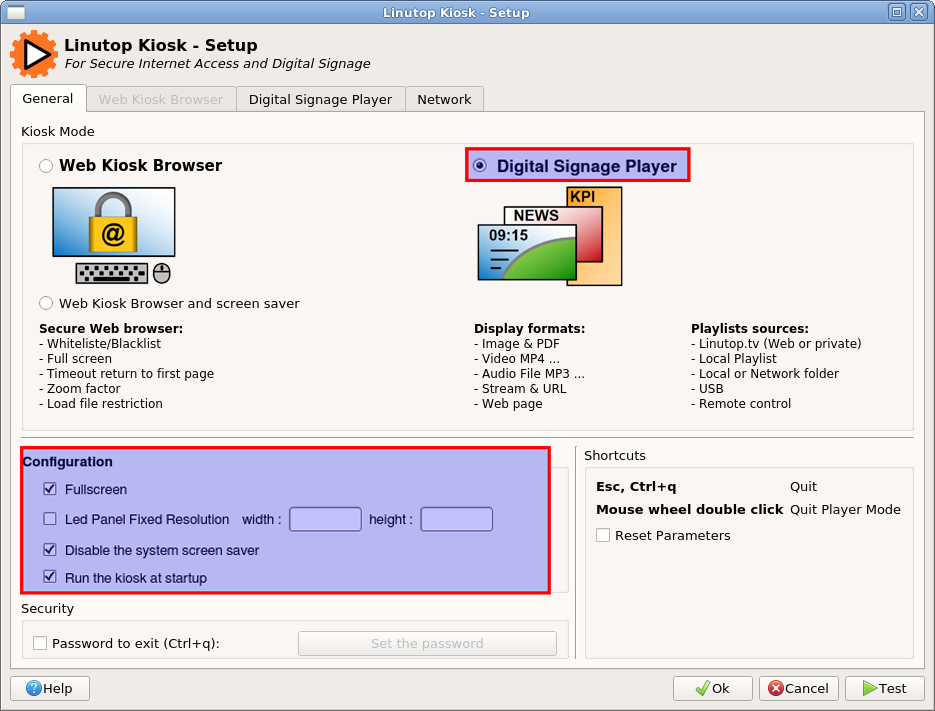
How to configure Linutop TV service
If you use a public server you need to select and to log with your invoice number and you password. Then choose the playlist you want to display and hit the button.

To quit the kiosk application hit Esc. If a password is set, use Ctrl+q and enter your password instead.
Linutop TV private server configuration
If you use a private server you need to select and to check then enter the url or ip address of your server. once done you need to use your login and password to access the playlist (by default admin/linutop). Then choose the playlist you want to display and hit the button.

To quit the kiosk application hit Esc. If a password is set, use Ctrl+q and enter your password instead.
Linutop TV private server configuration in the player
can be install in the player in order to manage one screen digital signage from the local network If you use a private server you need to select and to check then enter the url . once done you need to use your login and password to access the playlist (by default admin/linutop). Then choose the playlist you want to display and hit the button.
To quit the kiosk application hit Esc. If a password is set, use Ctrl+q and enter your password instead.