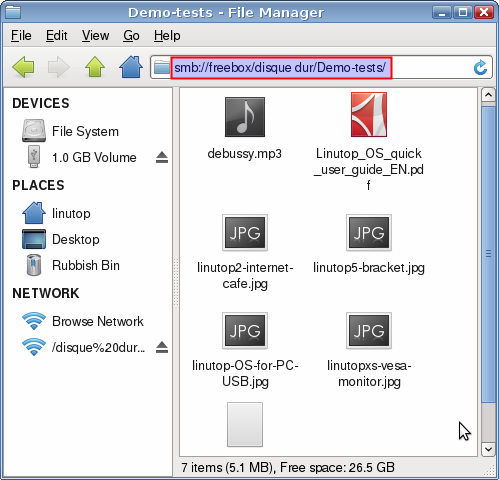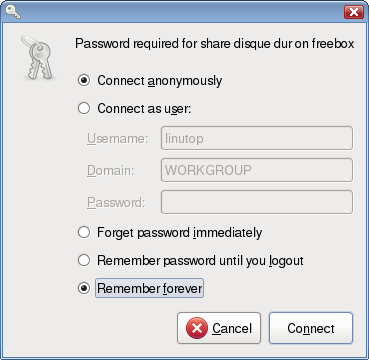Display a network shared folder content
This configuration simply displays the contents of a shared folder containing photos, video, pdf on a screen.
In order to display the contain of a shared folder on a local network with or without password.
You must :
|
1- Access your shared directory with Thunar File Manager.(Acessories Menu)
|
2- Enter authentication to access the shared directory.
|
3- Open a dialog by pressing the Add button of the "Dynamic Display Player" interface.
4- Copy the path and insert it in the "Location URI" dialog box.
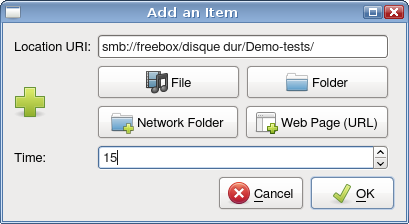
In case you want to add a password you have to go to "Browse the network", choose the network and then choose the option "Remember forever".
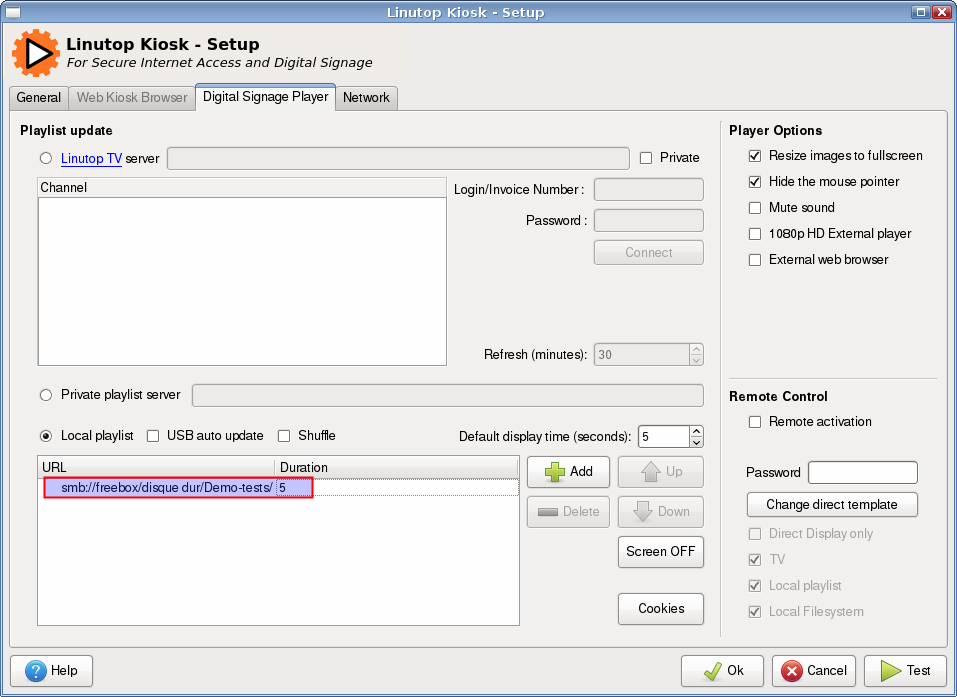
| Caution |
The "Test" button is not functional when you insert a shared directory. |