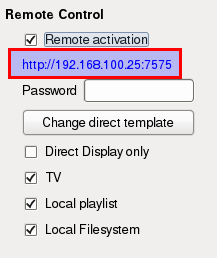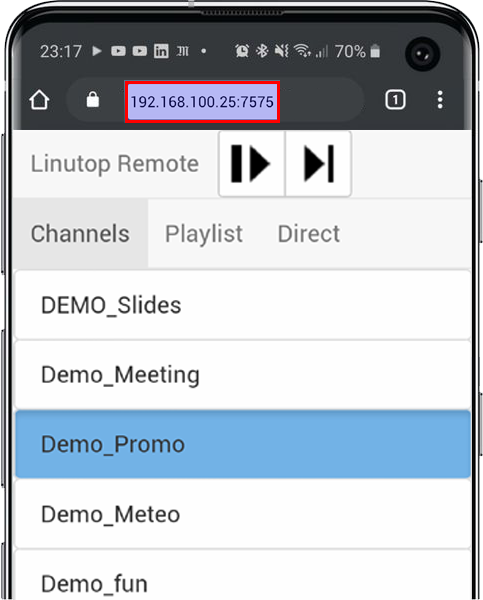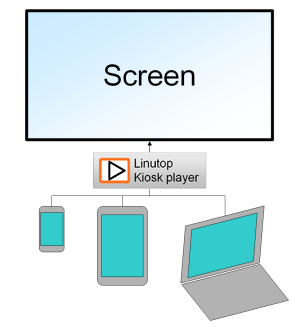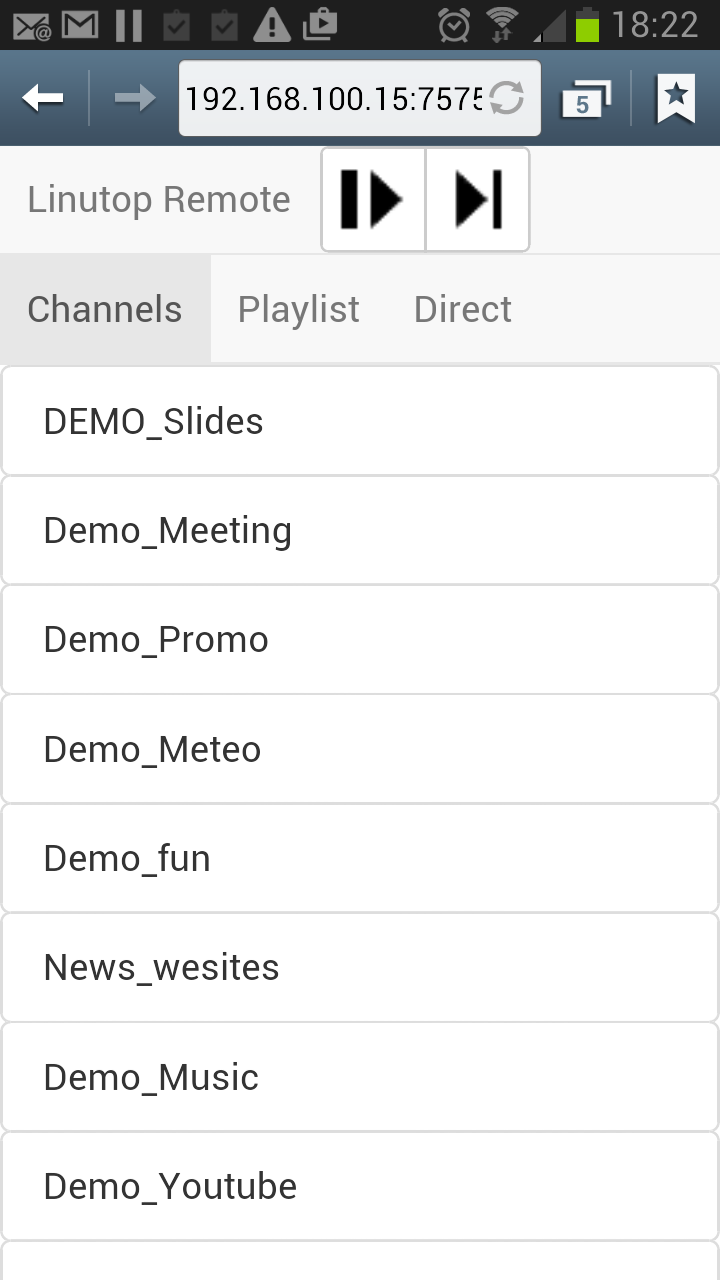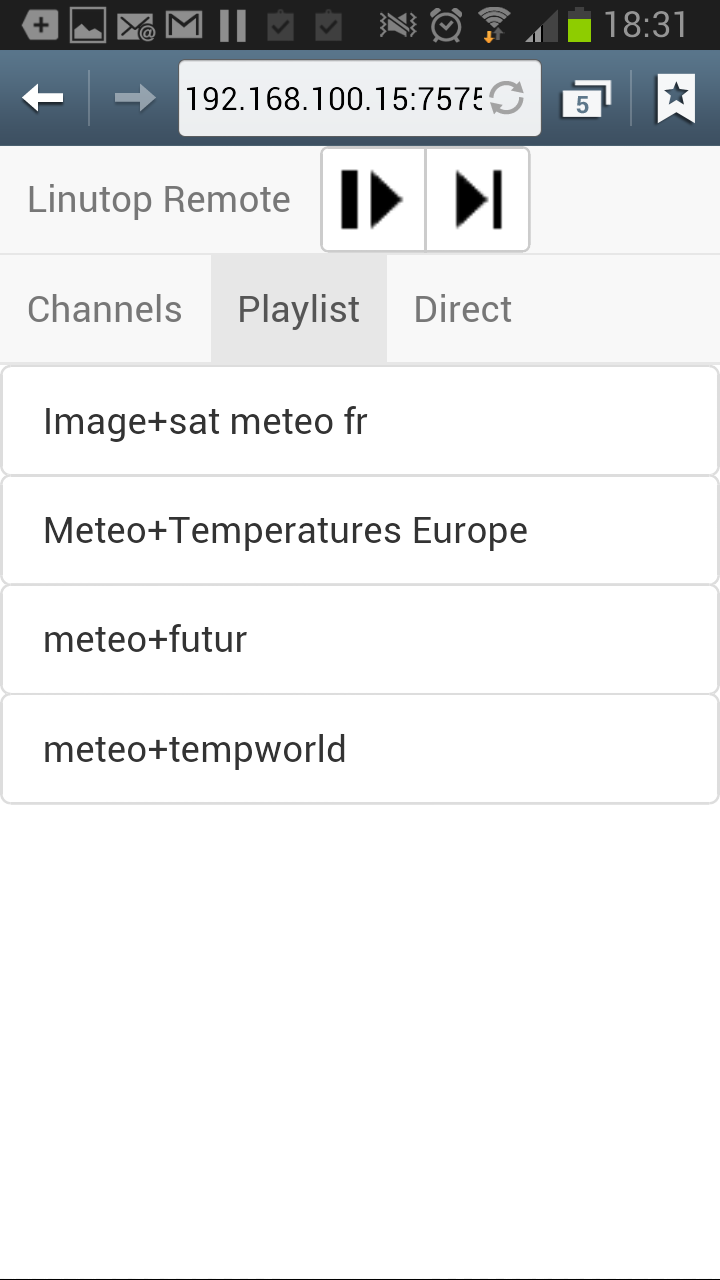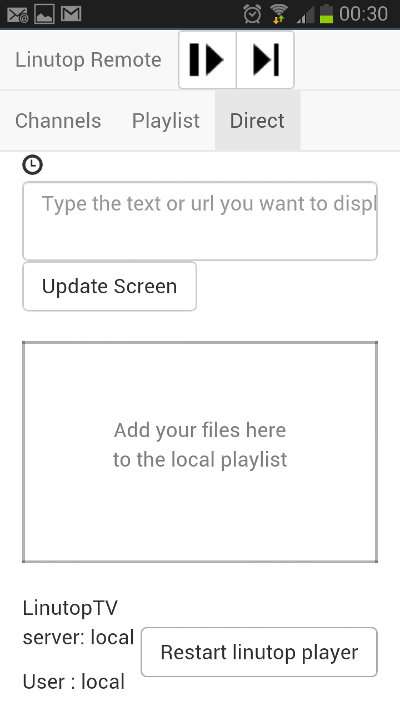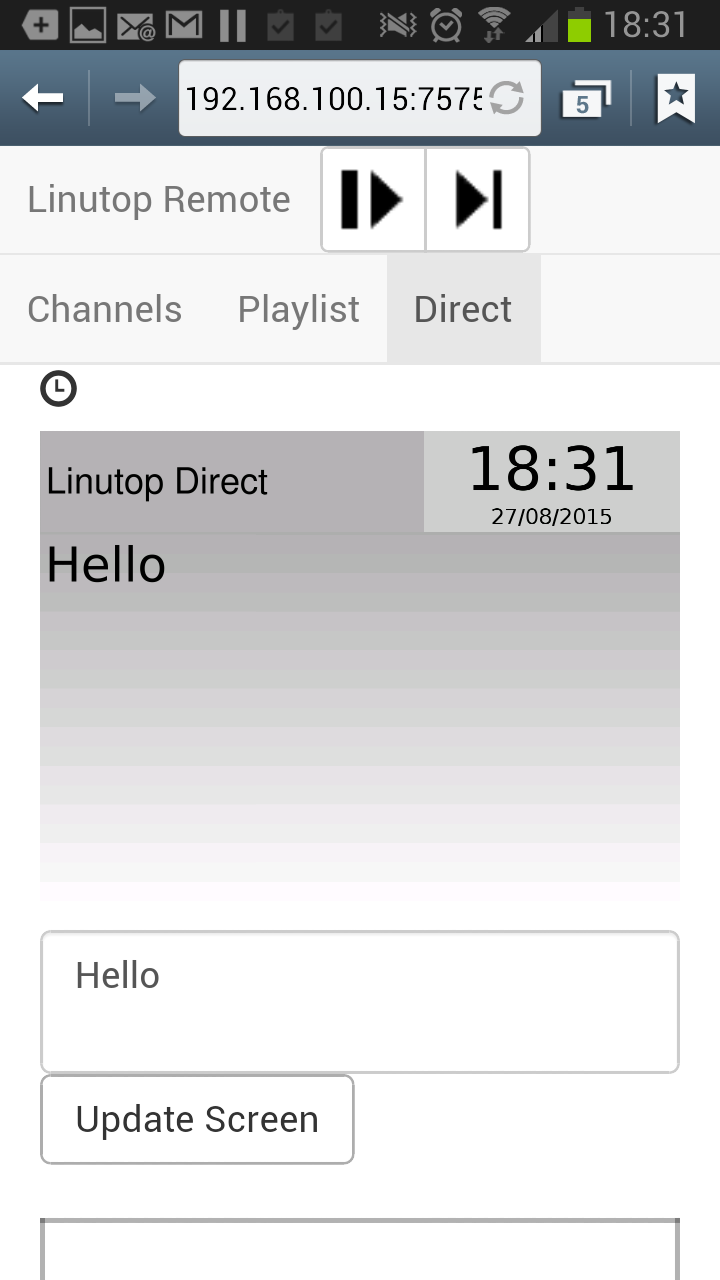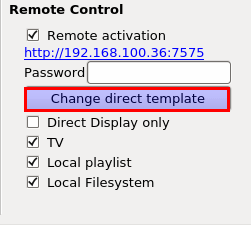Local remote control
This feature allows the user to directly interact with the playlist. It can also be used to display a message with the direct display feature.
Activation of the Local remote control:
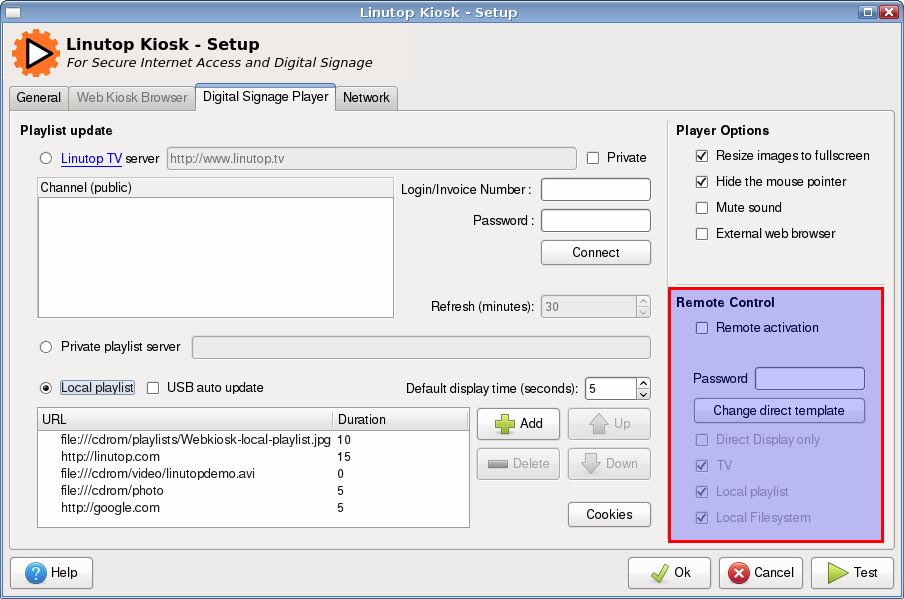
To enable the remote, remote activation has to be checkedm then to start the remote, the Linutop-kiosk player must be running.
Connection to the local remote control:
Once started, the remote is a web page accessible from any devices, such as smartphone, tablet, PC's web browser connected on the same network.
The remote web address can be seen in blue below the remote activation checkbox. Just copy the URL web dress in any browser to display it.
Note: The remote is available only when the linutop-kiosk software is running
It can also be directly displayed on the same screen as the player by clicking on the right mouse button.
Using Linutop remote control :
|
Channels management
|
Playlist management
|
|
You can directly select a channel in order to display it, the player may need some time to upload all the data before displaying it depending of your network speed. |
The playlist view allows to select directly one playlist item. |
Direct display mode withe the remote control:
Direct display allows to send a text message on the screen, it also returns a copy of the screen.
You can also directly display an item using the drag and drop menu below
The direct display template can be customized using the button in the Linutop kiosk settings menu.
Direct template
|
|
You also have the option to change templates. By clicking on the button "change the template", you can select your template, then you must validate your selection. To display a message from the remote control, it should be explained in the template by the class "editable-block" and the variable "id = text". |
Direct template example
|
|
By default, the template will be displayed. The "Direct template" allows you to have an editable graphic template with insertion of a live text. |
|
|
This template allows you to display a graphic logo, the time, the date of the day and your message for a lobby. |