Advanced settings (mostly PC)
The Advanced tab of the Linutop Configuration Panel lets you configure some less used features.
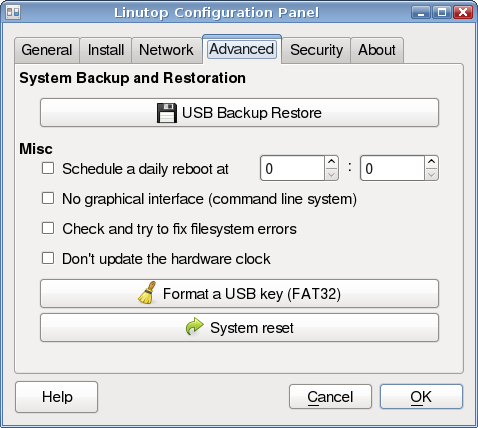
System Backup & Restore: see details.
System Reset: see details.
The Misc frame lets you configure the following features:
- Schedule a daily reboot
Restart the system every day at the configured hour. This helps cleaning the system memory, and restart in ideal conditions.
- No graphical interface
For a server use, you might want to disable the graphical interface on the Linutop.
To re-enable the graphical interface, use the startx command from the console when logged in. Uncheck this setting in the Linutop Configuration Panel to automatically restart the graphical interface during boot.
To log in, use the linutop user name. The password is blank by default.
- Check and try to fix file system errors
The system checks that the file Ssystem is in good shape when it boots. This is a safety that shouldn't be disabled, but this option lets you decide otherwise.
- Don't update the hardware clock
If enabled, the system will not change the hardware clock setting on shutdown. It is recommended to use it on a dual boot system (Windows/Linutop OS).
- Format a USB key
This option will format a USB to make it usable under Windows™.