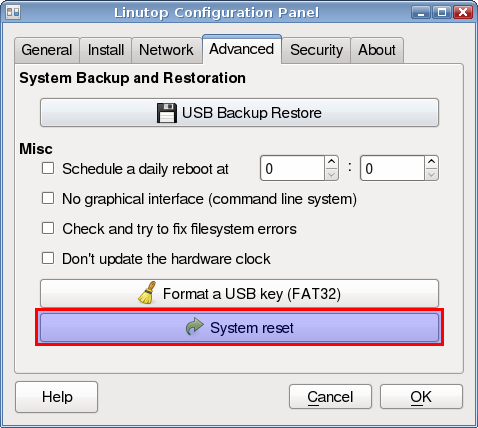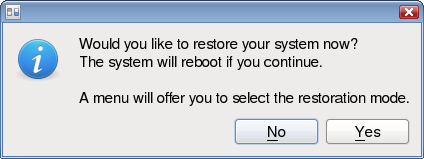System reset
The original Linutop OS will never be altered, even if you delete files or remove applications. To restore the system to its original configuration, follow these steps:
Run the Linutop Configuration Panel and select the Advanced tab. Click on the reset button:
If you really want to reset your system to the original configuration, click on the button. You'll have a last chance to cancel the operation.
The system will reboot.
After the reboot, a simple menu with three choices will appear. Select what you want to do with the up and down arrow keys. Validate with the Enter key.
The three choices are:
- Cancel the restoration
Do nothing, and restart the system.
- Restore the system (keep user data and configuration)
Only the installed/suppressed software will be wiped out.
- Restore the system (delete everything)
Suppress all modifications (including data that might have been added on the system.
Caution The last two choices will DELETE various elements from the system. Make sure that's what you want to do before validating.